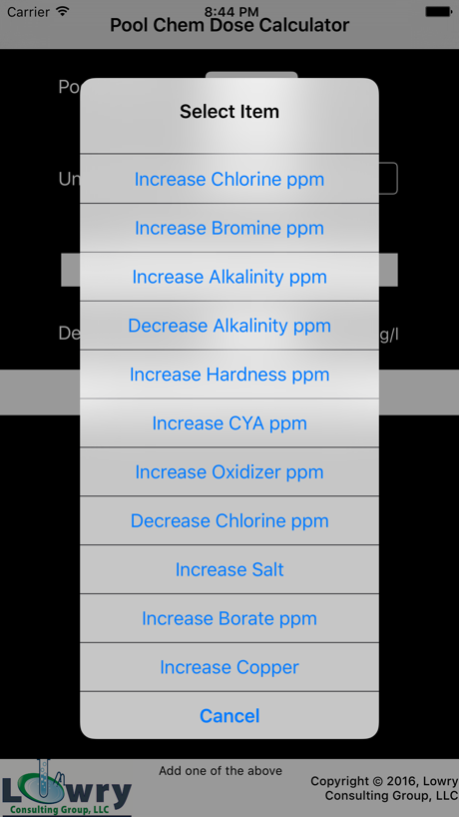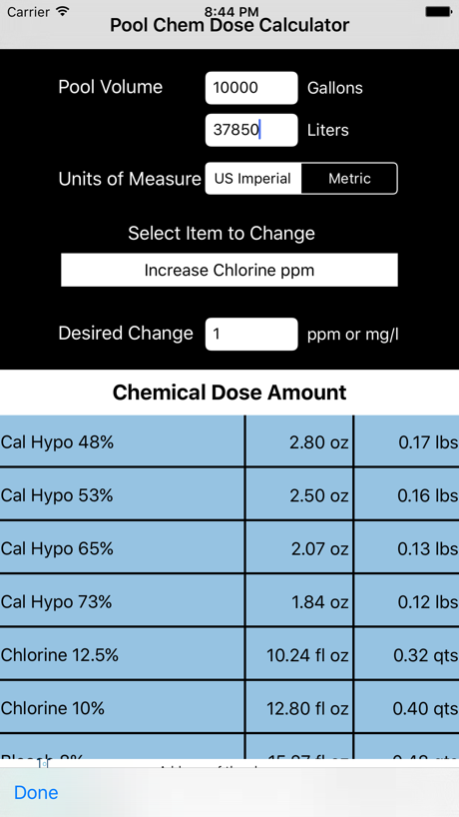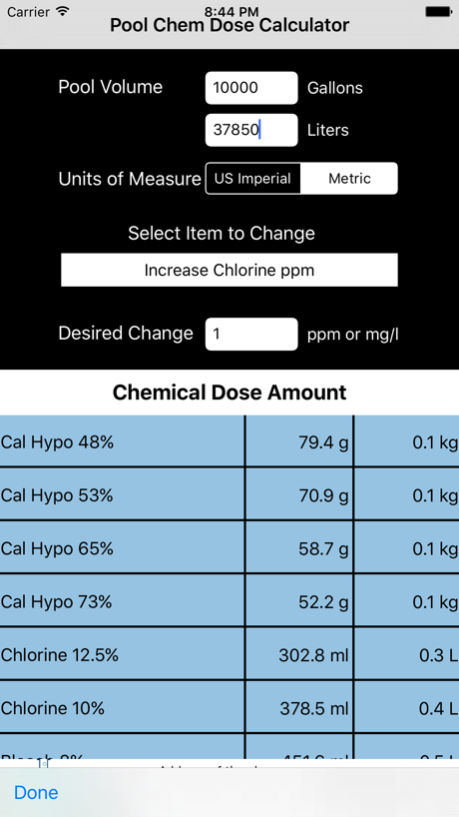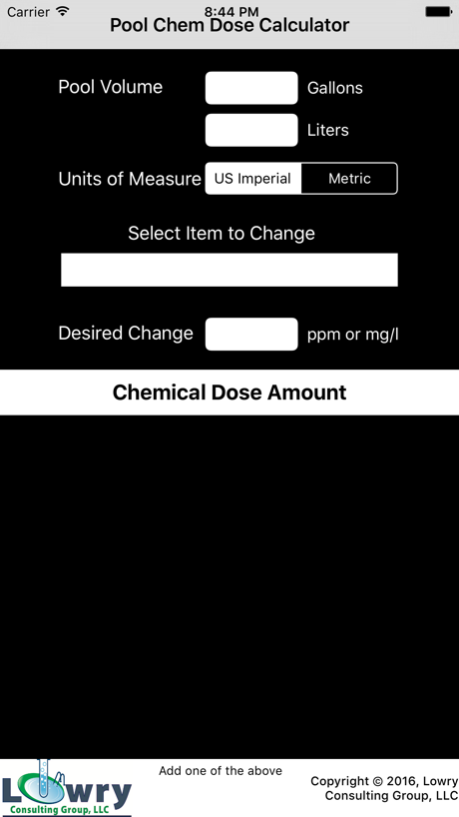Pool Chemical Dose Calculator 1.6
Paid Version
Publisher Description
Pool Chem Dose Calculator will calculate the exact chemical dose needed for 38 chemicals in 11 categories for any size pool in US Imperial or Metric measures. To use it you enter the pool volume in gallons or liters, choose US Imperial or Metric, select which item you want to change from the drop down list and then enter the desired change in ppm or mg/l. Pool Chem Dose Calculator then lists all of the chemicals that can be used for that item change and the doses for each one. It only shows 3 chemicals on the screen. If there are more than 3 for an item, you can scroll down the list.
No brand names, no sales just the exact dose of the chemical you want to use by chemical name. Use it while you are at a pool or in the field to find out how much chemical to add to make a correction or increase or decrease a condition.
Select from the following items:
Increase Chlorine, 15 chemicals Increase Bromine 2 chemicals
Increase Alkalinity 3 chemicals Decrease Alkalinity 2 chemicals
Increase Hardness 2 chemicals Increase CYA 2 chemicals
Increase Oxidizer 1 chemical Decrease Chlorine 6 chemicals
Increase Salt 1 chemical Increase Borate 3 chemicals
Increase Copper 1 chemical.
For example, if you want to Increase Chlorine by 3 ppm in a 14,750 gallon pool, enter 14750, select US Imperial, select Increase Chlorine from the drop down menu and enter 3.0 in ppm. Instantly see the amounts needed to get 3.0 ppm chlorine in that pool for 15 types of chlorine. Makes it easy to compare and see which might be cheaper to use or make a substitution.
You can also use the Pool Chem Dose Calculator to figure out the change to a water condition if you add an amount of chemical. For instance suppose you have a 15,000 gallon pool and you want to know how much the free chlorine will increase if you add a gallon of 10% liquid chlorine. No problem, just enter the pool volume, select US Imperial, select Increase Chlorine and then enter an amount for ppm. Keep changing the ppm up or down until the dose amount for Chlorine 10% gets near 128 fl oz or 4 qts.
Saves money because you get the exact dose for that pool – no more guessing. Have an emergency where too much chlorine was added and now you need to neutralize the chlorine in the pool? No problem, Just enter the pool volume, US or Metric, select Decrease Chlorine and enter the amount of chlorine you want neutralized and you get the amounts needed for 6 chlorine neutralizers. You will find this app invaluable.
Aug 14, 2017
Version 1.6
This app has been updated by Apple to display the Apple Watch app icon.
Improvements
About Pool Chemical Dose Calculator
Pool Chemical Dose Calculator is a paid app for iOS published in the Office Suites & Tools list of apps, part of Business.
The company that develops Pool Chemical Dose Calculator is Hasa Inc.. The latest version released by its developer is 1.6.
To install Pool Chemical Dose Calculator on your iOS device, just click the green Continue To App button above to start the installation process. The app is listed on our website since 2017-08-14 and was downloaded 1 times. We have already checked if the download link is safe, however for your own protection we recommend that you scan the downloaded app with your antivirus. Your antivirus may detect the Pool Chemical Dose Calculator as malware if the download link is broken.
How to install Pool Chemical Dose Calculator on your iOS device:
- Click on the Continue To App button on our website. This will redirect you to the App Store.
- Once the Pool Chemical Dose Calculator is shown in the iTunes listing of your iOS device, you can start its download and installation. Tap on the GET button to the right of the app to start downloading it.
- If you are not logged-in the iOS appstore app, you'll be prompted for your your Apple ID and/or password.
- After Pool Chemical Dose Calculator is downloaded, you'll see an INSTALL button to the right. Tap on it to start the actual installation of the iOS app.
- Once installation is finished you can tap on the OPEN button to start it. Its icon will also be added to your device home screen.